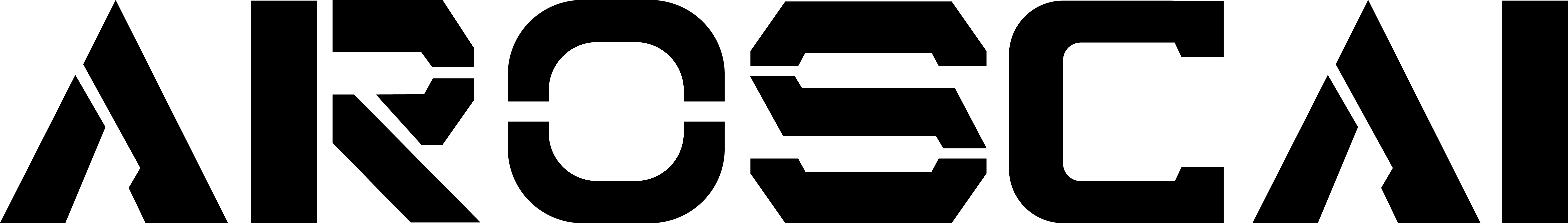- Gandhi Nagar 3rd Lane Extension , Berhampur-760001,Odisha.
- [email protected]
- (+91) 8249-88-7272
AROSCAI SMART APP BASIC WALKTHROUGH
INTRODUCING AROSCAI SMART
The AROSCAI Smart app is the official application for controlling your AROSCAI smart home devices. It allows you to manage and control various aspects of your connected home from your smartphone or tablet. Here’s a summary of its key features:
Features:
- Centralised control: Manage all your AROSCAI smart devices from a single platform, eliminating the need for multiple apps.
- Device compatibility: Works with a wide range of AROSCAI smart devices, including smart RGBCW bulbs, video door bells, digital door locks, Wi-Fi touch/modular switches, and more.
- Automation and scheduling: Create personalized scenes and schedules to automate tasks and adjust your home’s environment to your preferences.
- Remote access: Control your devices from anywhere in the world, ensuring you never leave the lights on or forget to lock the door.
- Security and privacy: Robust encryption and secure cloud storage protect your data and devices.
- User profiles: Create personalized user profiles with specific access permissions for each family member.
- Real-time monitoring: Receive instant notifications for motion detection, device status changes, and other events, keeping you informed and in control.
- Intuitive interface: The app features a user-friendly dashboard that provides a visual snapshot of your home’s status.
- Regular updates: The app is continuously updated with new features and enhanced compatibility for the latest smart home technologies.
Overall, the AROSCAI Smart app seems like a comprehensive solution for managing your AROSCAI smart home devices. If you’re looking for an app to control your lights, locks, doorbells, and other smart devices, AROSCAI Smart is definitely worth considering.
ACCOUNT MANAGEMENT
The AROSCAI Smart app is your one-stop shop for managing your AROSCAI smart home devices.
• ACCOUNT CREATION:
o Sign up: Download the AROSCAI Smart app from the Google Play Store (Android) or the App Store (iOS). Create an account using your email address and a strong password.
o Log in: Once you have an account, you can log in with your registered email and password.
• EDIT ACCOUNT:
o Profile: Manage your profile information, including name, email address, phone number, and profile picture.
o Password: Update your password for enhanced security.
• ACCOUNT DELETION:
The Account deletion steps are mentioned below:
o Open the AROSCAI SMART App.
o Tap on the Menu icon (usually three horizontal lines) located in the top left corner of the screen.
o Go to Settings or Account Management.
o Look for the option to Delete Account.
o Follow the on-screen instructions to confirm your deletion.
Note*:
We will delete your account after 7 days of your request. Meanwhile if you login then automatically your delete request will be cancelled.
HOME ROOM MANAGEMENT
On AROSCAI SMART App a user can manage their home & Room according to their devices.
- Home Creation:
A user can create a home for manage their devices on AROSCAI SMART App.
Here are some steps to create a home on AROSCAI SMART App:- Open the AROSCAI SMART App
- Goto Manage Home & Rooms
- Click Manage Home & Rooms
- Click on + icon
- Name your home & click on save
- Home Renaming:
A user can rename their home on AROSCAI SMART App for modify their home name.
Here are some steps to rename “Home” on AROSCAI SMART App:
- Open the AROSCAI SMART App
- Goto home name
- Click on manage Home & Rooms
- Click on home name
- Click on rename option
- Enter a new name
- Click on Rename
- Home Deletion:
A user can delete their “HOME” on AROSCAI SMART App by the following steps given below:- Open the AROSCAI SMART App
- Goto home name
- Click on manage Home & Rooms
- Click on home name
- Click on Delete option
- Home sharing:
A user can share their home to another registered user on AROSCAI SMART App.
Here are some steps to share “Home” on AROSCAI SMART App:- Open the AROSCAI SMART App
- Goto home name
- Click on manage Home & Rooms
- Click on home name
- Click on share option
- Add a registered email id
- Click on Add to share
- Room Creation:
A user can create a room for manage their devices on AROSCAI SMART App.
Here are some steps to create a room on AROSCAI SMART App:
- Open the AROSCAI SMART App
- Goto Home name
- Click Manage Home & Rooms
- Click on home name
- Click on add room
- Name your room & click on add
- Room Rename:
A user can rename their room on AROSCAI SMART App for modify their room name.
Here are some steps to rename “Home” on AROSCAI SMART App:
- Open the AROSCAI SMART App
- Goto home name
- Click on manage Home & Rooms
- Click on home name
- On room listing click on the rename option (on specific room name)
- Enter a new room name
- Click on Rename
- Room Deletion:
- A user can delete their “ROOM” on AROSCAI SMART App by the following steps given below:
- Open the AROSCAI SMART App
- Goto home name
- Click on manage Home & Rooms
- Click on home name
- On room listing click on the delete option (on specific room name)
AROSCAI SMART APP SETTINGS
- App Rating: a user can rate our app on Aroscai Smart App via play store & App store.
- For rating the app Open Aroscai Smart App Click on Menu icon Click on Rate App.
- Frequently Ask Questions (FAQ)
A user can get all the answer through FAQ page through Aroscai Smart App. For FAQ Open Aroscai Smart App Click on Menu icon Click on FAQ. - Privacy policy
A user can get the details about our Privacy Policy (APP) through Aroscai Smart App. For Privacy Policy Open Aroscai Smart App Click on Menu icon Click on Privacy Policy. - Contact Us
A user can contact us for any kind of app related services. For Contacting Us Open Aroscai Smart App Click on Menu icon Click on Contact Us Fill the Email, Subject & Description Click Submit.